
join the IPTV Network
Store Menu

Gain instant access to a comprehensive library of live television programs, including local channels, sporting events, and the latest cinematic releases.
Enjoy hours of your favorite TV series and local news
Catch every game for any sport, MLB, NFL, NBA and more
Get access to our huge movie database and new releases
Install the app and stream all your favorite channels & movies
Access a vast library of channels, movies, sports, and your favorite television shows at your fingertips. Stream our service seamlessly on the go or enjoy it on your large-screen television at home. Smart TVs can easily install SOPLAY by searching for it in the app store.
Install on any Android device with this APK
Generic APP Link - works on any PC
Generic Mac Link - Install on Mac
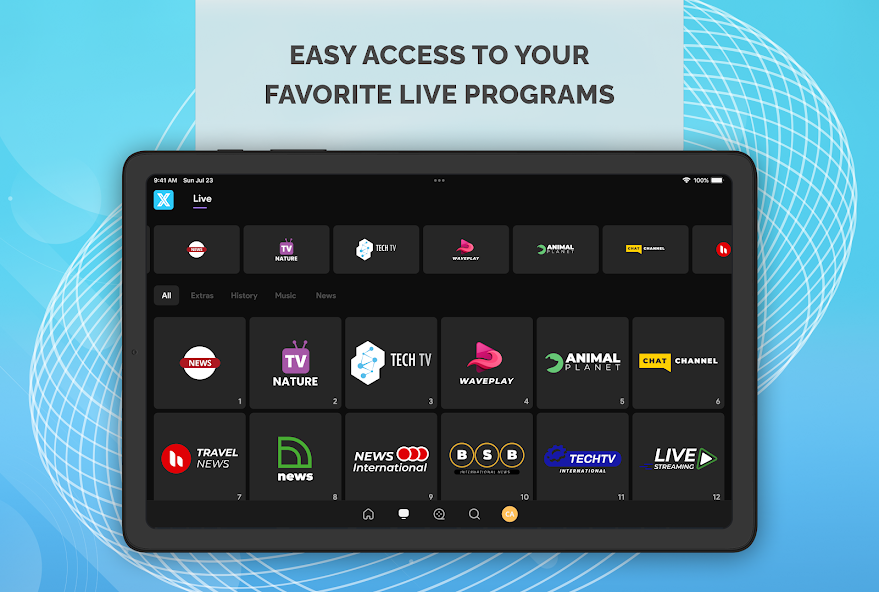






Locate the Downloader application on your FireTV device and initiate its installation. Subsequently, navigate to the search bar and input the code 745210. Complete the installation process by following the prompts.

If you are using a Google device, you can effortlessly locate the SOPlayer application within the Google Play Store. Begin streaming with minimal effort by clicking on your Smart TV, Tablet, or mobile device.

Stream live content directly to your mobile or tablet device. Access hundreds of premium channels and live content seamlessly on your mobile device.
Fire devices and Android will use the traditional apk app for Android, Smart TV's and Firestick devices. MAC, PC, iOS, will use a webapp that you can download called a PWA.
1. In settings go to My Fire TV and you need to turn on Apps from Unknown Sources.
2. Install the Downloader App by clicking the Search icon and typing Downloader. Then install the program and open it.
3. Once opened, type the URL for the file location found above in the download section.
4. Install the app and enter the Service ID then username and password. This info can be found in your orders.
Yes. You can watch your favorite shows anywhere, anytime, on any device. It works on mobile phones with Apple IOS, Android box 5.1 or higher, Amazon Fire Stick, Nvidia Sheild, Tablets, and your PC or Laptop.
No, there is never a contract; order as much or as little time as you like. We use a month-to-month payment system which allows the end user to stop or start service when they choose.
Currently, we have over 1000 channels, and it’s growing. Our service has all the premium content, including sports, adult, local, Spanish, and many more. Sign up for a free 3-day trial and test it out!
Currently, we offer most credit card payments. Soon, we will allow crypto payment for those who like more privacy.

